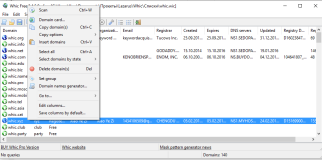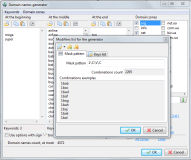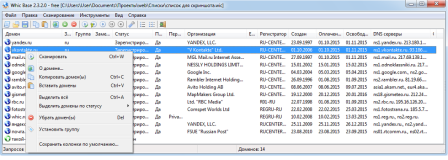Whic free help
The description of a freeware program for bulk domain checking Whic free.
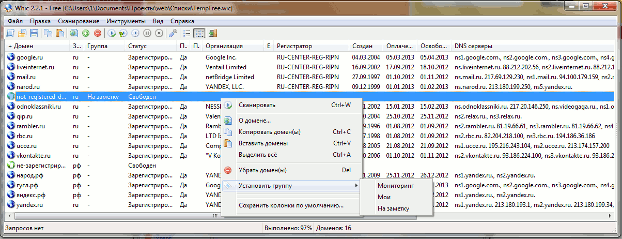
The program works without installation, it can be copied to any convenient folder on your computer.
The program is supported by scanning whic free domain zones .com .ru, .su, .рф.
The main region of the program window, as shown in the picture, is a list of domains. The list of domain names can be switched in a simple form, which will be displayed only domain name, or in table form where the first column will be a domain name and the next other whois fields.
The status of a domain name can have the following values:
«registered» - domain registered and delegated;
«Do not delegated» - domain registered, but not delegated;
«Do not available» - domain is not available for registration;
«Not renewed» - domain not renewed by owner: the owner have time to restore it;
«Pending del (irrev.)» - domain deleting from register, owner could not restore;
«Free» - domain name is available for registration;
«Unrecognized» - whois-server response does not recognize;
«No answer» - program has not received any response from the [whois-] server;
«Waiting» - temporary status, which means waiting for the server response;
«?» - domain in a request queue;
[clean field] - request was not made and do not required;
The program includes the following domain whois-data columns.
- Domain - first and main column, a domain name (including domain zone).
- zone - domain zone.
- Group - [editable field] list item group. The list of groups can be set in the options where you can also set the defaults for new .wic list files. You can select the group from the context menu for the selected domains, or domain card for a single domain name.
- Note - [editable field]The field for user notes.Normal text box that you can use on your own. It is saved in a file .wic.
- Domain status, meanings that are listed above.
- Verified for russian TLDs.
- Person - registrant person of the domain name.
- Organization - registrant organization title which own domain name
- Email - e-mail of domain's owner
- Registrar - registrar of domain
- Created - domain creation date
- Paid till - end date of delegation (PAIDTILL, EXPIRED и т.д.)
- Free date - field FREEDATE in russian TLDs. The date from which the domain name can be released for registration. The value is displayed for the domains that are not paid on time and undelegated.
- DNS-servers - the address of the domain DNS (or also Name Server). Typically, at least two name servers indicated.
Sorting available for all the above columns.
You can add domains in the program in one of four ways:
- The menu item "Upload a list of domains." It should be a text file containing the names of domains, each of domain on a separate line
- Directly from the clipboard (Ctrl + V, the Paste command, etc.)
- The command «Add domains». Called a dialog window in which you can enter a list of domains in text form or also download from a file . In dialog box is available command call domains generator , which will create a variety of the domain name variants. The list will be generated based on the three lists (the keyword beginning in name, middle and end), a set of domain areas. All these variations are available with a dash - between all keywords. Available: sorting, removal of duplicates and save the list created in a separate text file. After pressing Ok valid domain names will be added to the main window of the program
- Open a previously saved list of domains in file .wic
«Information about domain». Displays all domain data in a list view that is easy to copy and view in one window.
The result of the program can be saved via the menu item "Save list of domains", copying through the clipboard (shortcut menu).
Specifications:
Operating system - Windows (XP, Vista, 7, 10) 32/64, also run in Wine (Linux's windows emulator).
Integrated Development Environment - Lazarus.