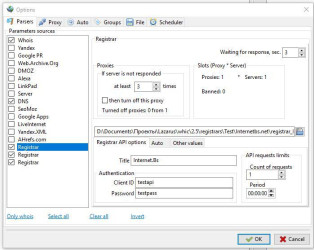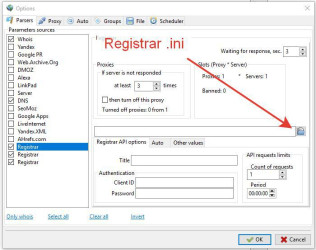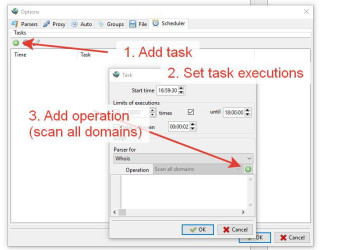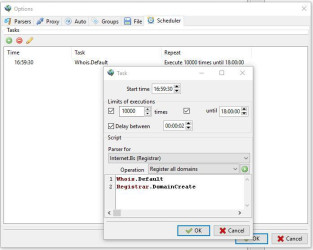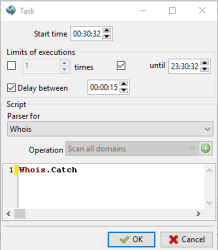FoxWhois software allows you to work in the mode when the program will try to register a domain that is deleted by the registry.
Communication with the Registrar for possible domain registration(s) works via their API. The list of supported APIs of registrars You can check on this page.
There are two main modes of work:
- with whois checking
- without whois checking.
The first mode is recommended because the API command for registration of domains are sent only in the case the program looks that the domain is free. Whois checking is carried out through the primary Whois servers.
The second mode should be used carefully, as it is possible to ban from the Registrar. In any case registrars either do not approve of such "drop catching" or "de jure" prohibit in the rules of such use of the API.
Below is the instruction how to work with it in the FoxWhois full 2.5. Note that each webmaster/domainer has its own nuances and secrets of working with our tool, we give the most general and useful tips in setting up the program.
Instructions for setting up automatic domain registration
- Go to Options => Parsers => Registrar, select the appropriate prepared template of the INI file of the required Registrar.
- On the Registrar API Options tabs, => Other values perform the required settings. Depending on the API you choose, it is usually sufficient to specify the appropriate value in Other values. All these settings can be written directly in the Registrar INI file in a simple Notepad in the [Values] section.
- Verify that the program is able to send requests to the Registrar through the API.
You can test this by trying to register any unavailable domain and then you can see the Registrar's response in the /log/ folder (or the "Reply" tab in the main window). - ConfigureFoxWhois scheduler how you need. You can send requests with or without whois verification.
1) If you use without checking. Options - > Parsers - > Registrar - > Auto. The "Send domains without checking the status" checkbox should be checked. In the task add «Registrar.DomainCreate».
2) If you use whois check mode. The "Send domains without checking the status" checkbox should be unchecked. The task can be entered in two ways:- "
Whois.Default" and "Registrar.DomainCreate". After each cycle of checking the list through whois, the program will send via Registrar API free domains for registration - "
Whois.Catch". The program will sent the domain for registration as soon as the status of "free" in whois is detected without waiting for the end of the checking of other domains within the cycle.
- "